Sharing Printers on a network with novaPDF OEM
Sharing Printers on a network with novaPDF OEM
I'm writing a prototype application using novaPDF OEM but I can't get printer sharing to work.
Application installs locally and printing works there. After sharing the printer and attempting to print to it from a separate Windows 10 machine, I get an error:
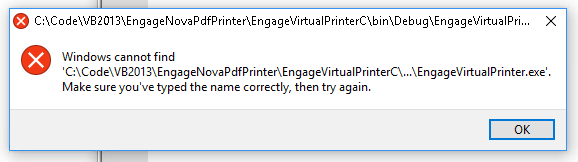
(message box showing 'Windows cannot find [path to my exe]')
I suspect the driver is looking for the exe file locally, instead of the computer the driver is installed on? Is there a way to make this work?
Application installs locally and printing works there. After sharing the printer and attempting to print to it from a separate Windows 10 machine, I get an error:
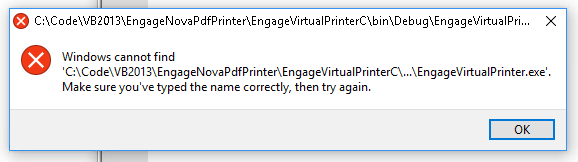
(message box showing 'Windows cannot find [path to my exe]')
I suspect the driver is looking for the exe file locally, instead of the computer the driver is installed on? Is there a way to make this work?
Re: Sharing Printers on a network with novaPDF OEM
Softland replied by email, I'm going to post the reponse here because it was useful:
--
When you print from a client computer, the behavior depends on how you configured the "Location" setting in the novaPDF Co-Branding OEM application options.
If the location is set to "Local" your application will be started on the computer from where the print job is started, in case of network printing this will be the client computer. The application path should be a path as seen from this computer. So if you wish to run the application on the client computer, but your exe resides on the server, configure the path to your application as a UNC path, like \\server name\\ path on server
If the location is set to "Server" your application will be started on server computer, no matter from what computer is the print job started. The application path can be a local path on server. The problem here could be if your application has an user interface it might not be visible to the logged in user, as the application is started from the Print Spooler service and will run in the "Local system" user context.
--
When you print from a client computer, the behavior depends on how you configured the "Location" setting in the novaPDF Co-Branding OEM application options.
If the location is set to "Local" your application will be started on the computer from where the print job is started, in case of network printing this will be the client computer. The application path should be a path as seen from this computer. So if you wish to run the application on the client computer, but your exe resides on the server, configure the path to your application as a UNC path, like \\server name\\ path on server
If the location is set to "Server" your application will be started on server computer, no matter from what computer is the print job started. The application path can be a local path on server. The problem here could be if your application has an user interface it might not be visible to the logged in user, as the application is started from the Print Spooler service and will run in the "Local system" user context.
-
Claudiu (Softland)
- Posts: 286
- Joined: Wed Dec 16, 2009 12:46 pm
Re: Sharing Printers on a network with novaPDF OEM
Thank you for posting the response so that others can see it.


